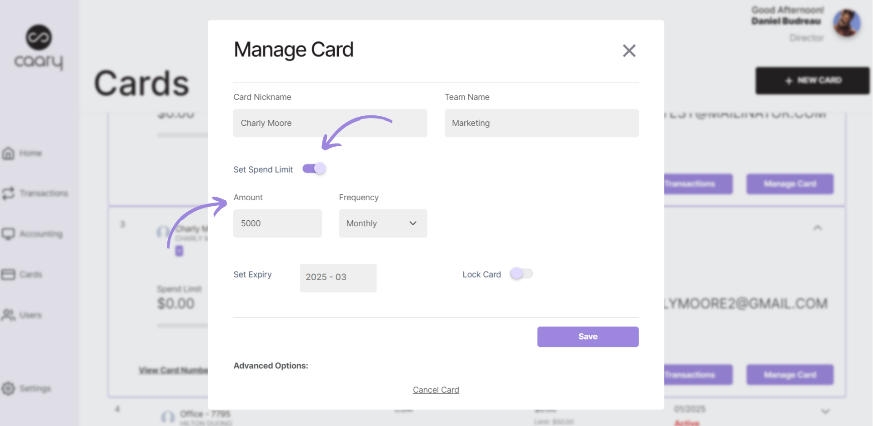Note that your spend limit is separate from your credit limit. When you pay your account balance, it does not reset the spend limits on your cards.
To add or change a spend limit on a Caary card:
1. Log in to the admin portal and click “Cards” from the left-hand menu.
2. Find the card you want to manage and click the drop-down arrow. To set a spend limit, the card must be Active.
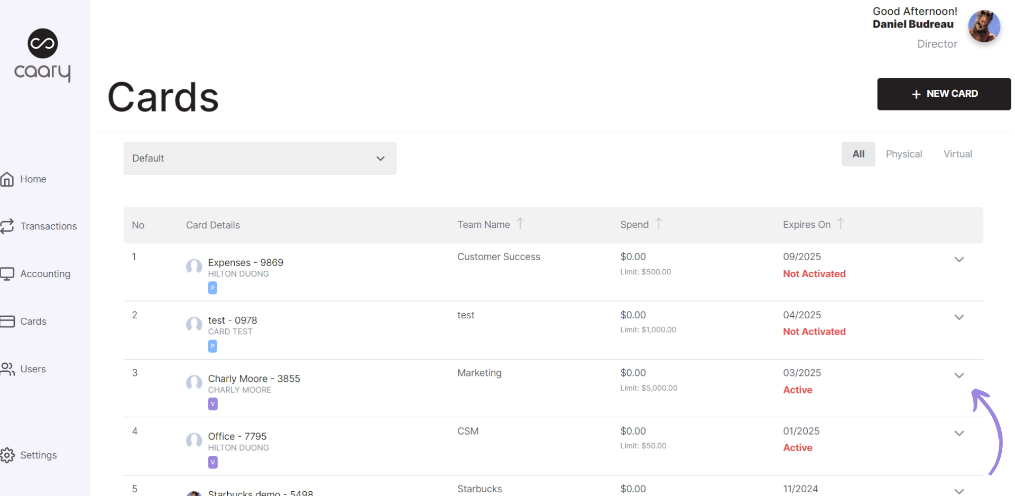
3. Click “Manage card”.
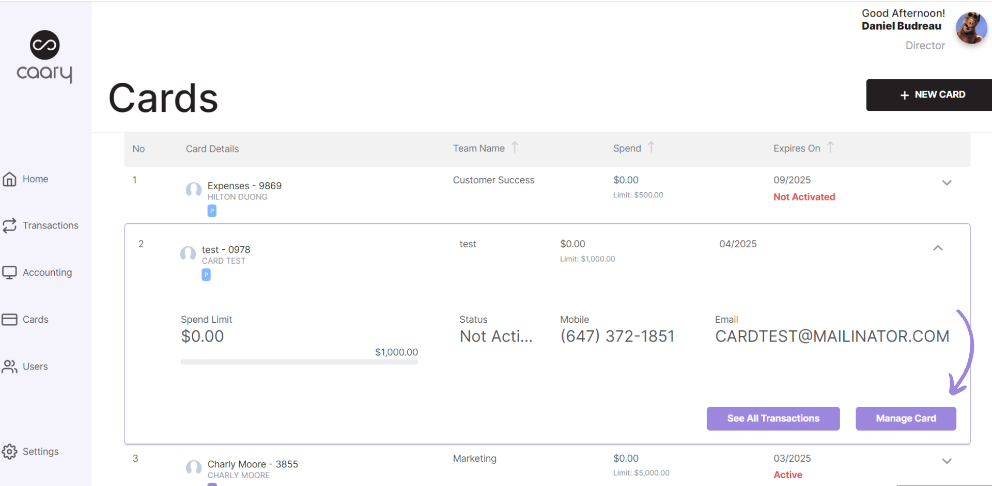
4. Use the toggle next to “Set Spend Limit” to turn the spend limit on or off.
5. Enter the desired spend amount and frequency (daily, weekly, monthly or yearly).
6. Click “Save”.