Here's how to view card numbers in the admin portal. Scroll down for instructions on viewing card numbers in the mobile app.
1. Log into the admin portal.
2. Select "Cards" from the left-hand menu.
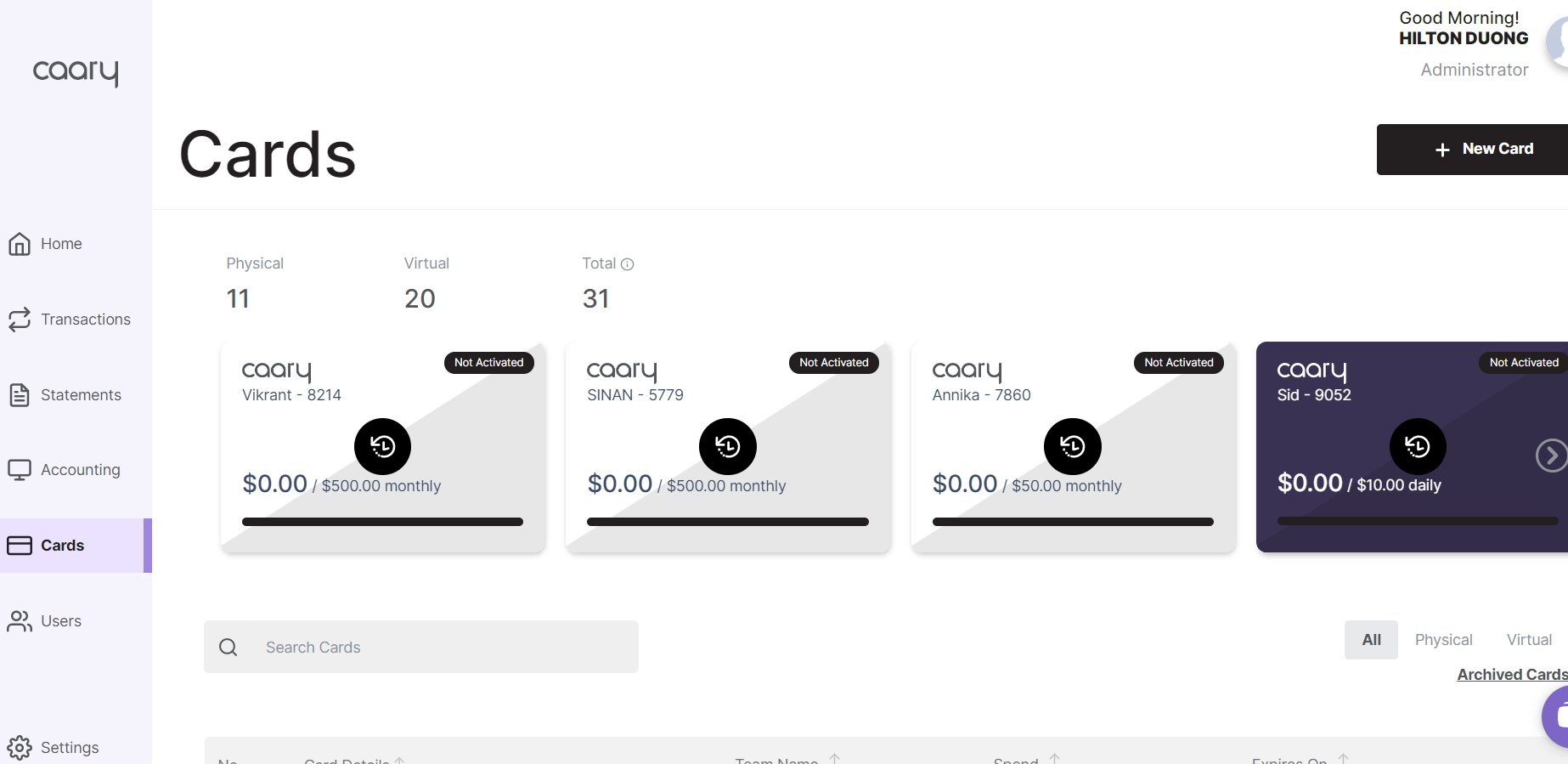
3. Find the card you want to view and click the drop-down arrow to expand the card details.

4. Click "View Card Number" in the bottom left to display the 16-digit card number.

To view card numbers in the Caary mobile app:
1. Log into your Caary mobile app.
2. Select the Cards dashboard from the bottom menu. Click on the card you want to view.

4. Click "View Card Details" to display the 16-digit card number.

Note: Cardmembers on the mobile app can only view cards that have been issued to them.
