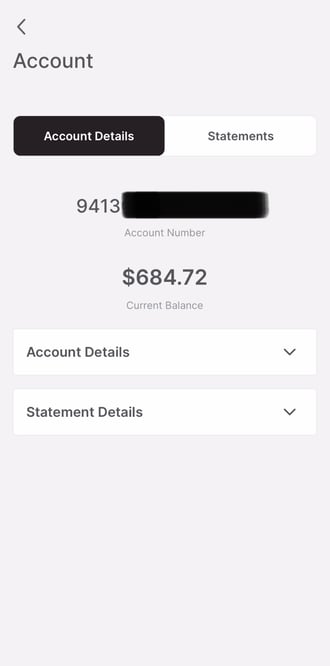You can access your 16-digit account number from the admin portal or the Caary mobile app (Admins only).
Admin portal
Log in and select View Account Details from the main dashboard. Your account number is the one in the top left that starts with 9413.
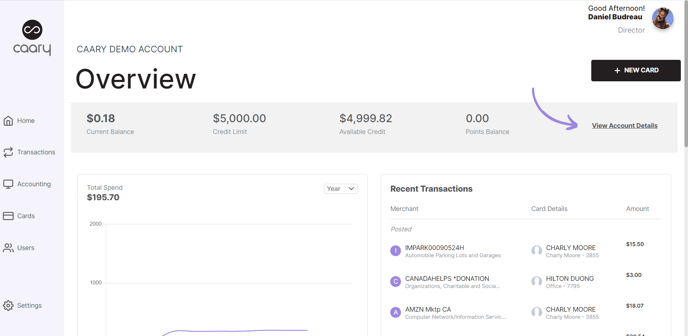
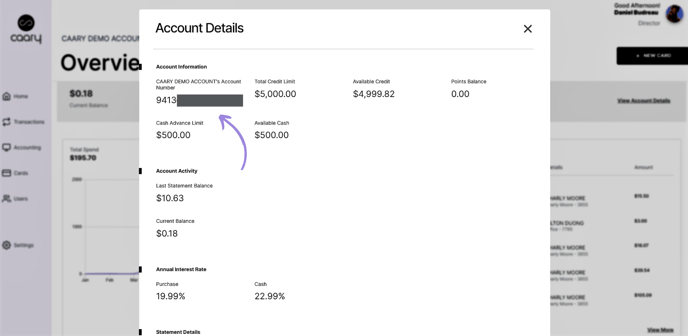
Mobile app (Admins only)
1. Log in and select the Account icon from the Homepage.
-png-1.png?width=321&height=695&name=Untitled%20design%20(2)-png-1.png)
3. Your account number is the one that starts with 9413. From here, you can also select Account Details or Statement Details to view up-to-date account information, as well as view your statements.