A virtual card is ready to use as soon as it’s issued - no plastic needed! Virtual cards are ideal for online transactions, including subscriptions and recurring supplier payments. You can also add virtual cards to your mobile wallet for on-the-go transactions.
To get started, simply grab your virtual card details (card number, expiry date, CVV code) from the Caary mobile app or admin portal.Admins can view all cards linked to their account in the admin portal or Caary mobile app. Cardmembers can view cards that have been issued to them in the Caary mobile app.
From the Caary mobile app:
1. Log in to your Caary mobile app.
2. Select the Cards dashboard from the bottom menu. Click on the virtual card you want to use.

4. Click "View Card Details" to display the 16-digit card number, expiry date and CVV code.

1. Log in to the admin portal.
2. Select "Cards" from the left-hand menu.
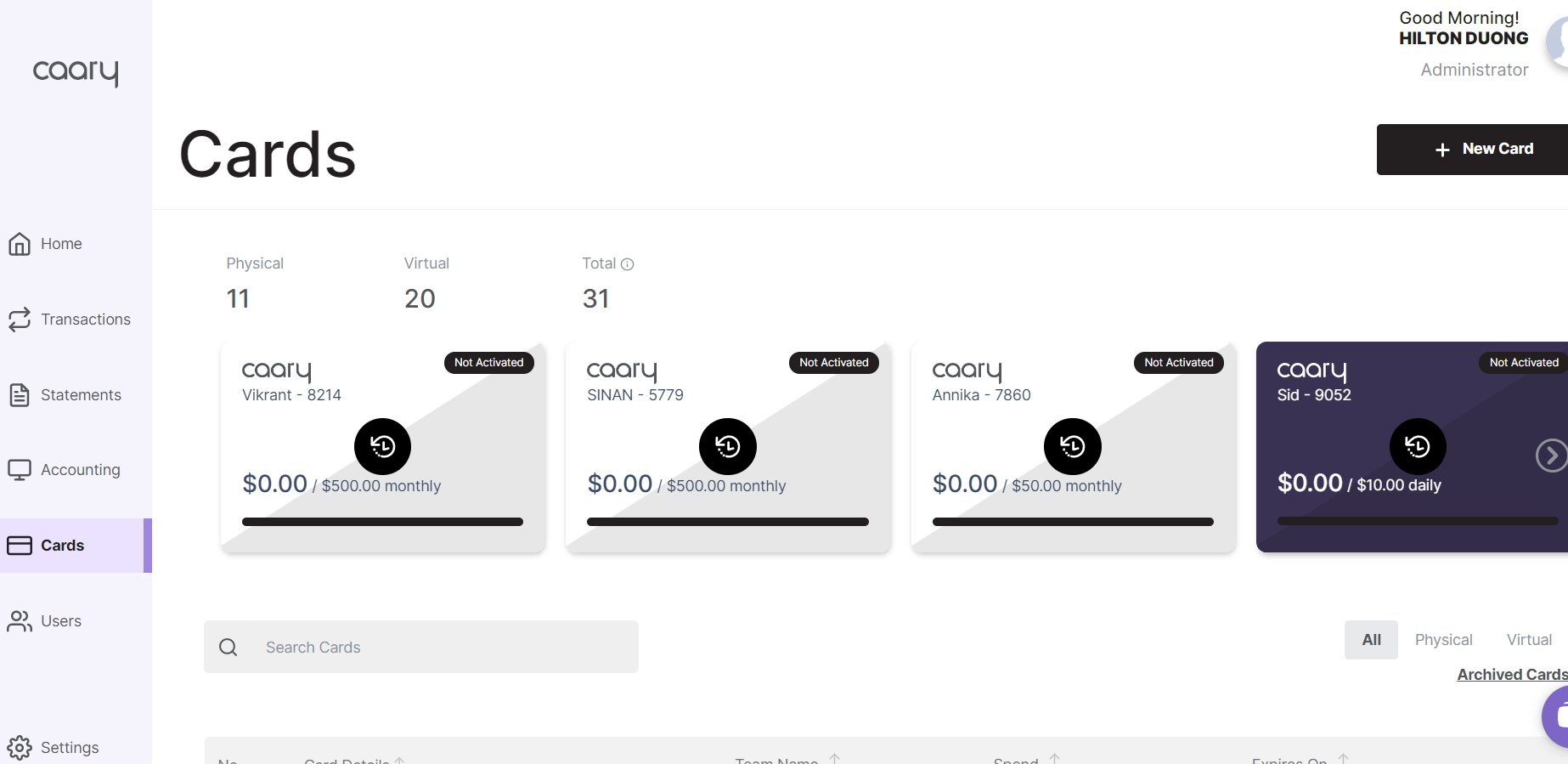
3. Find the virtual card you want to use and click the drop-down arrow to expand the card details.

4. Click "View Card Number" in the bottom left to display the 16-digit card number, expiry date and CVV code.

