If you remember your password but would like to change it, follow the instructions below. If you've forgotten your password, click here to reset it.
1. Log in to the admin portal and select "Settings" from the left-hand menu.
2. Under the "My Profile" tab, scroll down to "Change Password".
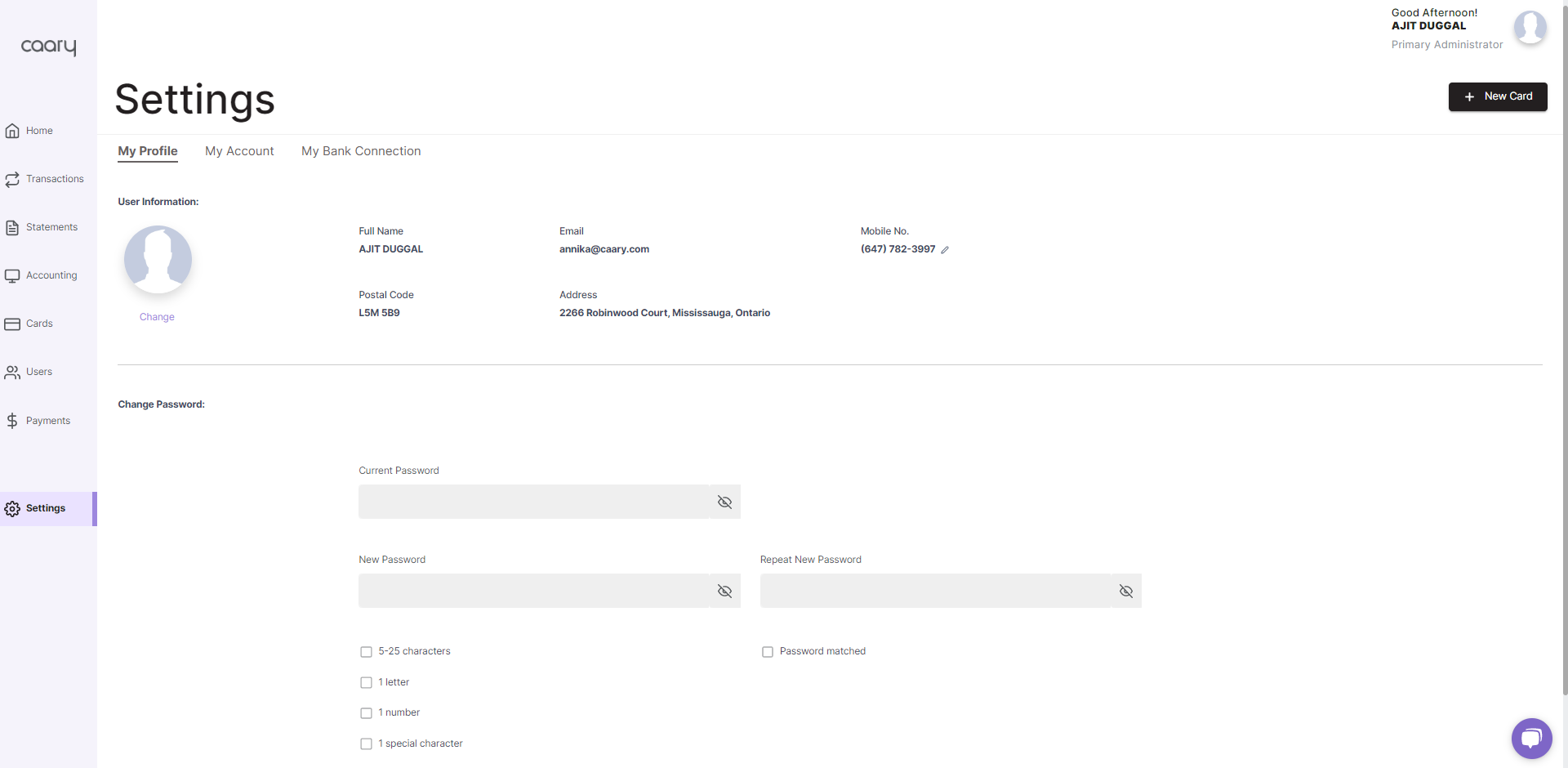
3. Enter your current password, then your desired new password. Your new password will need to meet all the security criteria.
4. Click "Save Password" and enter the verification code sent to your phone or email.
5. Your password is now updated. You will receive a text and email notification confirming this change.
