If you've forgotten your password for the admin portal, follow the steps below. If you remember your password but would like to change it, click here.
1. Visit the admin portal log in page and click "Forgot Password".
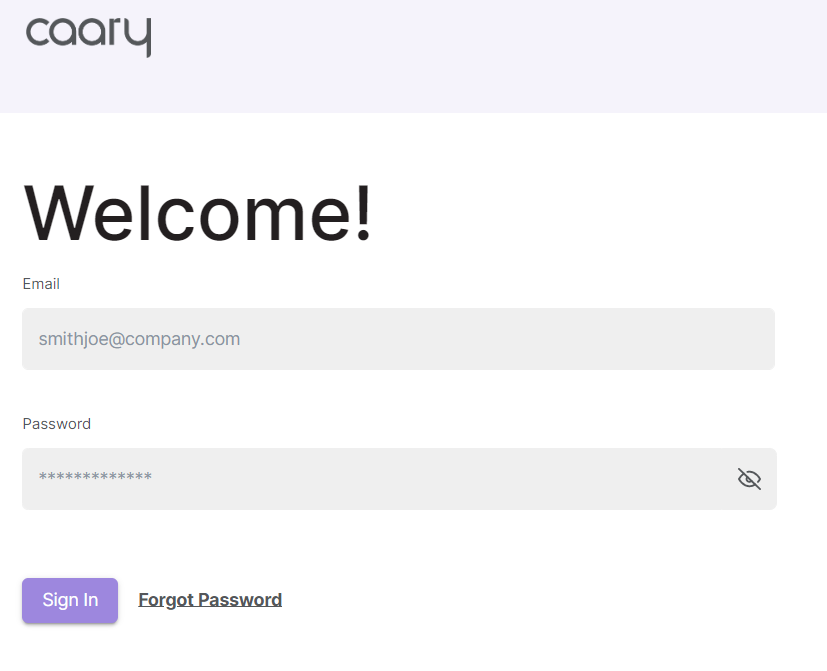
2. Enter the email address associated with your Caary account and click "Send Verification Code". You will receive an email from notification@caary.com with the verification code.
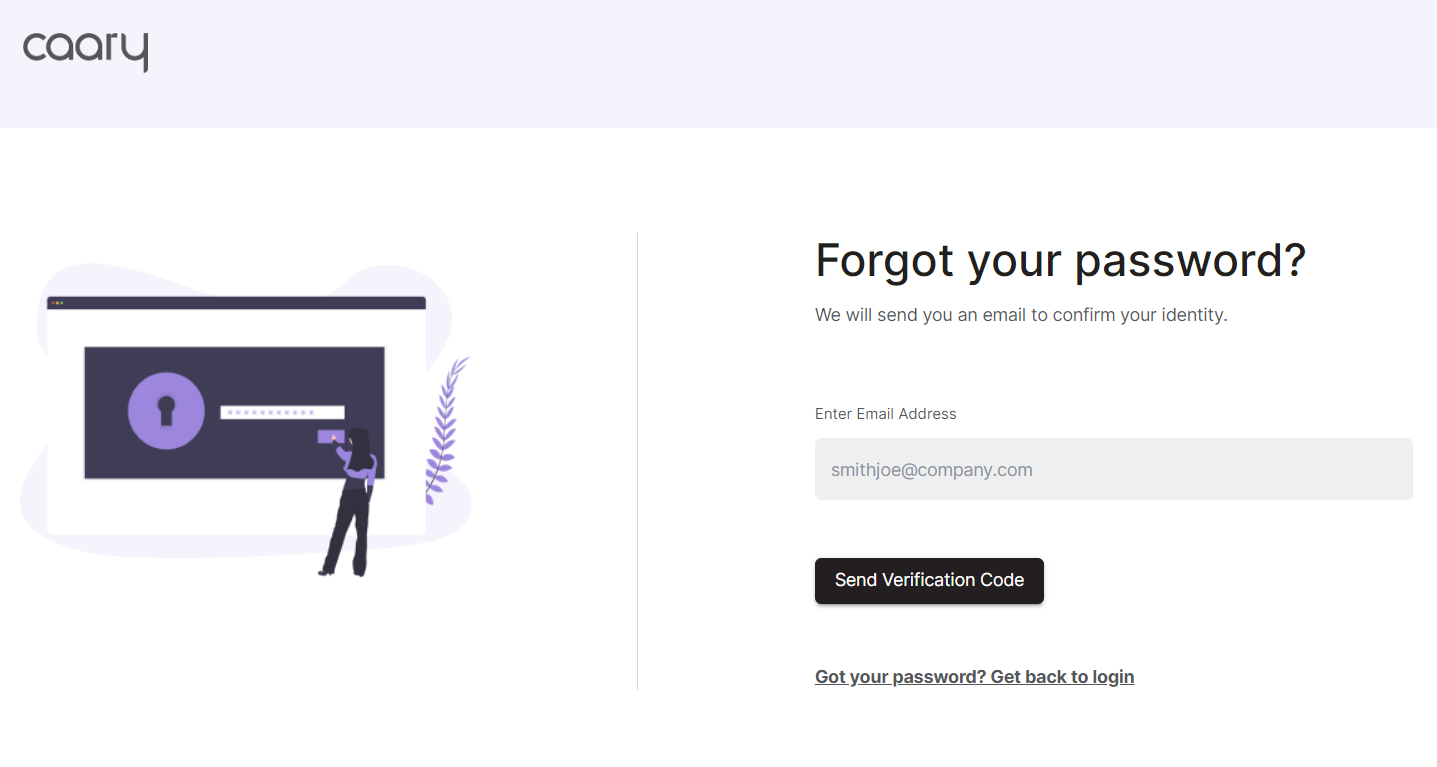
3. Enter the verification code. Your code will expire after three minutes. If you run out of time, click "Resend" to receive a new code.
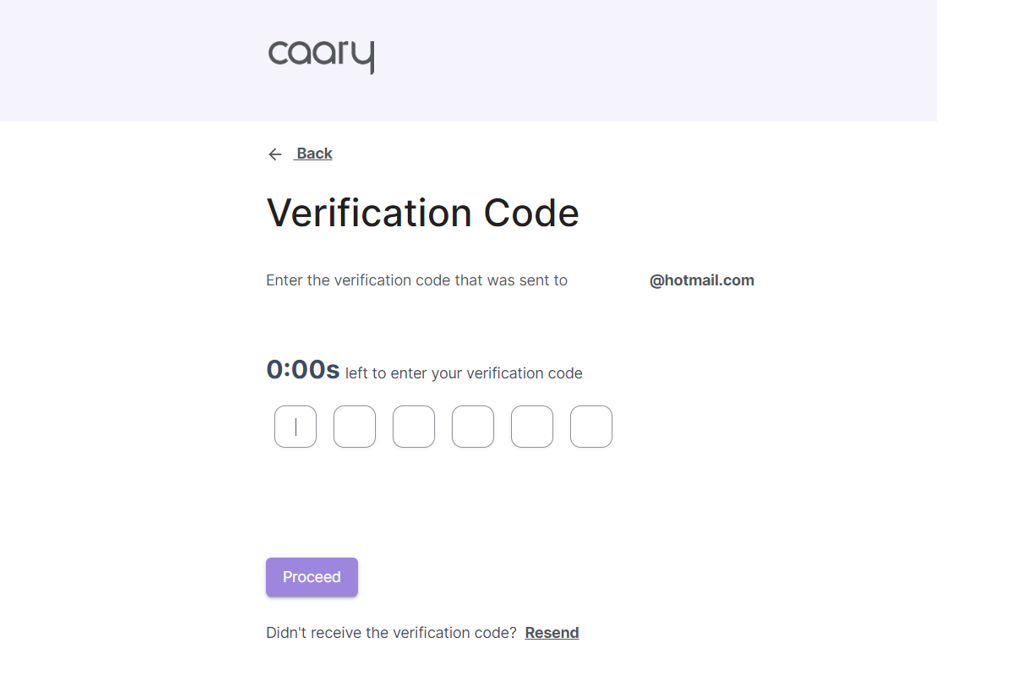
4. Next, you'll be asked to create a new password. Once you've entered your new password and it meets all the security criteria, click "Save Password".
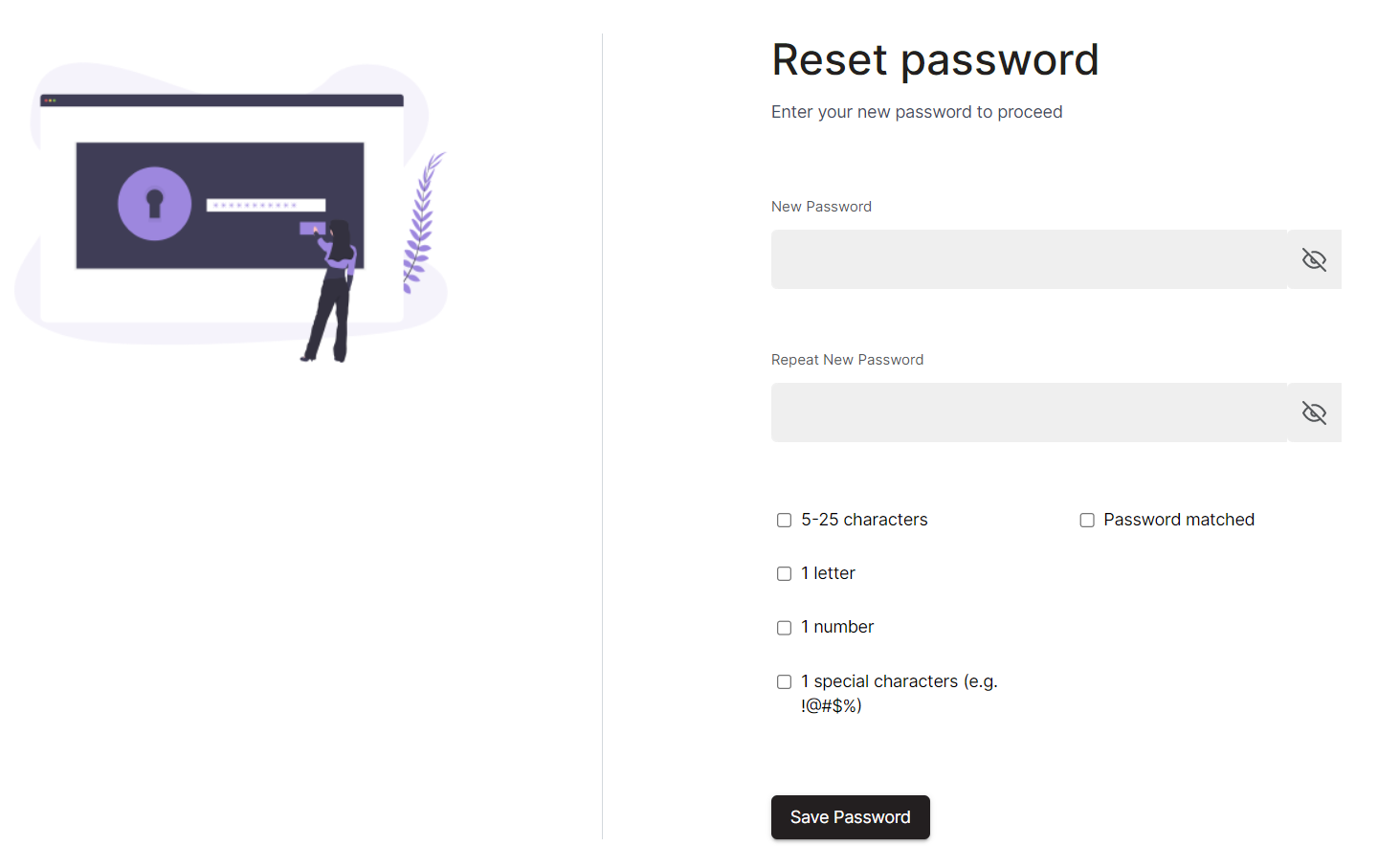
5. Next, you'll be asked to log in to the admin portal using your new password. If you are able to log in, your password has been successfully reset. You'll receive a text and email notification confirming this change.
If you have any questions, please reach out to support@caary.com.
