If you simply forgot your PIN, you don't need to change it - you can view it any time by following these steps.
If you'd like to change your PIN:
1. Log in to the Caary mobile app and select the card icon from the bottom menu.
2. Find the card whose PIN you want to change. Note that the card must be activated before you can change your PIN.
3. Click Change PIN.
4. Enter your current PIN. If you can't remember your PIN, follow these steps to view it in the mobile app. Make note of your current PIN, because you'll need to use it one last time for your next in-store purchase.
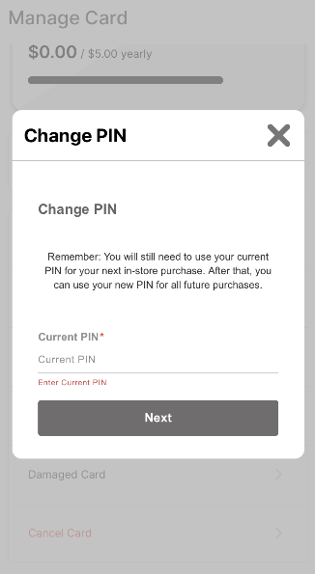
5. Enter your desired new PIN twice to make sure it matches. Click Change PIN.
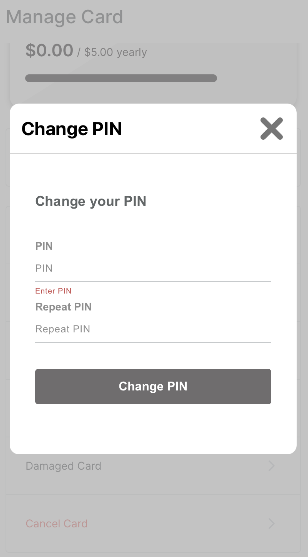
6. You've successfully changed your PIN. Important: You still need to use your old PIN for your next in-store purchase. After that, you can use your new PIN for all future purchases.
