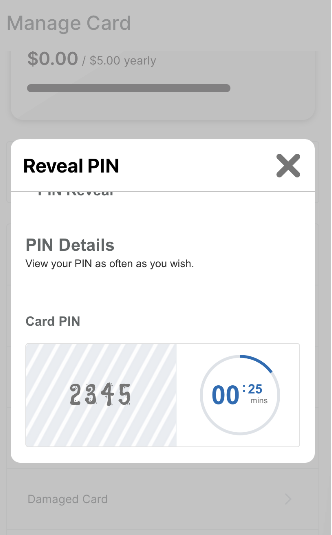If you forgot your PIN, you can view it any time by following the steps below. If you'd like to change your PIN, click here for instructions.
To view your PIN:
1. Log in to the Caary mobile app and select the card icon from the bottom menu.
2. Find the card whose PIN you want to view. Note that the card must be activated before you can view your PIN.
3. Click View PIN.
4. Click Send One-Time Passcode.
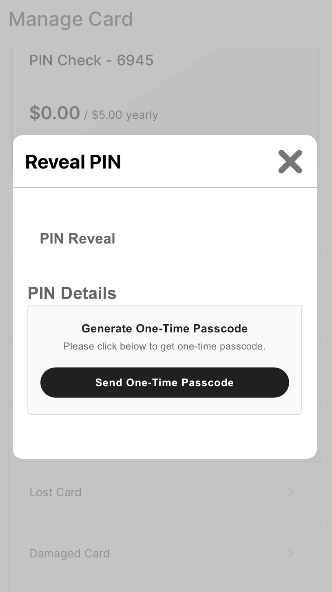
5. Enter the verification code sent to your email address.
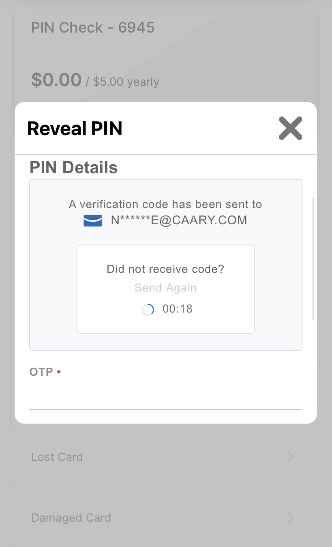
6. For added security, enter the visual code on your screen.
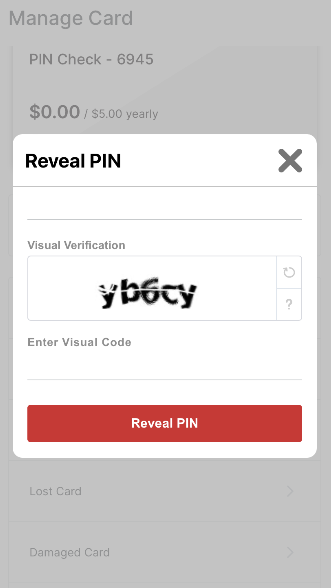
7. Success - your PIN will be revealed for 25 minutes. You can choose to reveal your PIN again at any time.