To remove a secondary admin:
1. Log in to the admin portal and select "Users" from the left-hand menu.
2. Find the secondary admin in the list of users and click the drop-down arrow to show their details.
-png.png)
3. Under “Role,” change the role from Administrator to Cardmember.
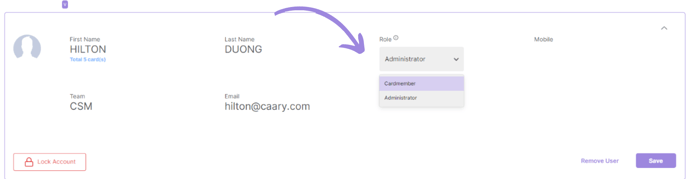
4. Click Save. The user is now a cardmember with no administrator privileges – they will receive an email notification of the change. You can also choose to remove the user or cancel an individual card.
