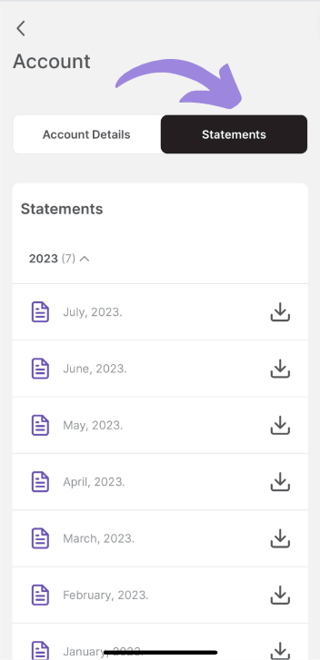You can access your account statements from the admin portal or mobile app. Please note that your statement cycle ends on the 28th of the month, and your most recent statement will be available by the 30th.
From the admin portal:
Log into the admin portal and select Statements from the left-hand menu. From here, you can view or download your statements.
-png.png)
From the mobile app (for Primary and Secondary Administrators):
1. Log into your Caary mobile app and select the Account icon from the homepage. Note: The "Account" icon will only be visible to admins (see "How do I add a secondary admin?").
-png-1.png?width=321&height=695&name=Untitled%20design%20(2)-png-1.png)
2. Select Account.
3. Toggle to Statements to view and download your statements.